$>git clone https://github.com/sim51/neo4j-talend-component.gitHow to install
Get component binary folder
You can retrieve the last version here : download
If you need this project for a specific version of Neo4j (ie. different than ${neo4j.version}), you can compile it from the source.
From the source
Firstly, you have to retrieve the code source :
Go to the project folder, and execute the package maven command with the neo4j version you want (replace @@NE04J_VERSION@@).
$>cd neo4j-talend-component
$>mvn package -Dneo4j.version=@@NE04J_VERSION@@The component binary folder is located at target/components.
Configure Talend
-
Copy the content of the component folder somewhere in your computer, for example in
/home/bsimard/Talend/custom_components. -
Open your Talend Studio.
-
On the top menu, go to
Windows > Preferences -
On the left tree into the new window, go to
Talend > Components -
Into the field 'User component folder`, just put the path of the folder
/home/bsimard/Talend/custom_components
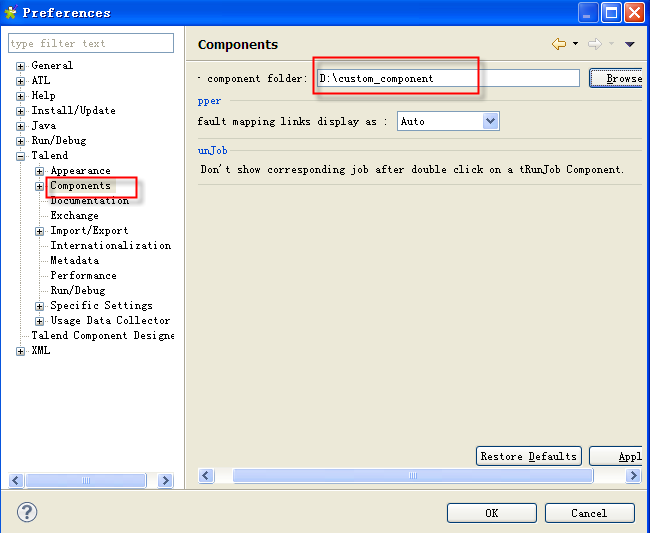
Now the bundle is installed, and you can find all the components into the Palette.
NB: Just a tips for developers, you can reload custom component in Talend with the shortcut CTRL + SHIFT + F3

